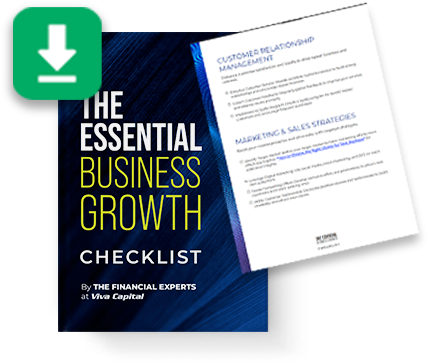Considering automating your accounts receivable? It’s one of the best things you can do to boost collections and accelerate payment, but it can be difficult to know where to start. In this article, we’ll walk you through some of the basics of AR automation, how it strengthens your business as a whole, how to get started, and where to begin if you’re not ready to purchase specialized equipment.
What is Invoice Automation, and How Does it Work?
Invoice automation can be looked at from two perspectives: your inbound invoices, also referred to as accounts payable or AP, and your outbound invoices, also referred to as accounts receivable or AR. Both can be automated.
On this page, we’ll focus on AR automation or removing the human element from your accounts receivable. This includes tasks like:
- Invoice Generation
- Collections Follow-Ups
- Payment Processing
- Recording Payment Internally, and Providing Receipts
Most businesses automate their accounts receivable with specialized software, though there are alternatives that don’t involve purchasing special equipment.
Benefits of Accounts Receivable Automation to Automate Your Invoicing Process
Automation is a component of invoicing best practices for a variety of reasons.
Save Time
More than 40 percent of small business owners handle all their accounting and finances themselves, according to OnPay research. Even when it’s not the business owner handling AR processes, it’s usually someone who wears lots of hats within the business. AR is something they do, but it’s not the core focus of their job.
Tasks like invoice generation are repetitive and don’t really need to be performed by a human. When you automate, you free yourself and your team to focus on the core area of their job so your business moves forward.
Improved Cost-Saving Opportunities and Cash Flow Management
Automated invoicing is only the tip of the iceberg. Most applications can help you predict cash flow and help you manage your AR better. That way, you can capitalize on opportunities without worrying you’ll run out of cash and avoid late payments.
Improved Efficiency and Performance
A financial pro needs to be at the helm of your AR to ensure processes are handled correctly and efficiently. However, less than 30 percent of small businesses employ a CPA, per Accounting Today. When you automate, you naturally maximize efficiency, and your processes are optimized for peak performance, so collection rates and speed of payment improve.
Compliance is Easier
Again, few small businesses have a pro managing their accounts receivable. That means the person handling delicate financial processes probably isn’t familiar with all the legal nuances, like what needs to be written on an invoice, what payment terms are allowed, when you can follow up, and what types of fees are legally allowed. There are also guidelines related to the management of sensitive information, maintaining records, and more.
When you’re automating accounts receivable, the company you’re working with often understands all the requirements and either handles compliance or makes it easier to comply.
Fewer Processing Errors Due to Improved Accuracy
Delinquent payments are a major concern for small businesses, but most don’t realize that they’re responsible for most of them. For example, nearly half of all outstanding invoices stem from invalid or missing purchase order information on invoices, according to a CFO survey. With integrated systems that leverage automation and eliminate hand key errors, businesses get paid faster.
Supplier and Vendor Relationships Improve
One of the biggest things you can do to improve client relationships is to make payments as frictionless as possible. Doing little things, like putting account management and payment tools online, make it easier for clients to pay when and how it’s most convenient for them.
Less Risk of Fraud
Small businesses are often more vulnerable to fraud due to their limited use of technology and trust-based systems. Some examples of AR fraud include:
- Skimming: Rerouting payments into a personal account instead of a business account or taking cash off the top.
- Write-Offs: Writing off balances to collect the payment.
- Fictitious Balances: Sending customers invalid bills with the intent to collect the payment for personal use.
- Fictitious Accounts: Creating fake accounts to make the company look like it’s producing more sales than it actually is.
When humans are removed from AR processes, there’s less opportunity for fraud. It’s easier to detect issues too.
What Are the Top 5 Invoice Processing Best Practices?
In addition to automating accounts receivable, the five strategies below will help your team collect more efficiently and accelerate payments.
1. Have a Process
Start with clear goals for your AR management and develop processes that will help you reach them. Ensure everyone involved in your AR management has proper training and can do their part.
2. Make Your Invoices Searchable
Whether for the sake of customer service or having data you can use to measure the success of your receivables processes, it’s important to make your invoices searchable. If you’re using software, this part is generally easy. If not, consider making invoices searchable by:
- Invoice Number
- Customer Information
- Due Date
- Generation Date
- Products or Services Ordered
- Purchase Order Data (Period, Number, Products, etc.)
3. Verify Invoices
Mismatches between invoices and purchase orders are the leading reason for non-payment, but all sorts of invoicing errors can occur that delay payment when you’re using manual invoice processing. Inaccurate charges, incorrect products or services, and even bad contact info will slow down payments. Always have some kind of process in place to verify clients are receiving accurate invoices.
4. Inform
Your clients should receive a copy of your billing policies before you accept an order and sign an agreement, so they know what’s expected of them. This simple step gets everyone on the same page and eliminates any confusion about when bills are due or what happens if invoices go unpaid.
5. Communicate Often
Don’t just send a single invoice and call it good. Start with your regular invoice, then send a reminder that payment is due a few days before the deadline if it’s still unpaid. Follow up with another gentle reminder immediately after a missed payment and continue regular follow-ups after. This is where automation really pays off. If you’re not automating, all these contacts are manual and add to your expense. When you automate and use digital payment reminders, it costs almost nothing to stay in contact with your clients.
Is There an Alternative to Accounts Receivable Software?
If you’re not already automating accounts receivable processes and aren’t ready to invest in software, partnering with an invoice factoring company can help. Invoice factoring is designed to provide you with immediate payment for your invoices, so you’re not waiting 30 or more days for payment.
Some invoice factoring companies leave the invoicing process up to you and simply have you send them a copy of the invoice after you’ve sent it to the client. However, if you work with a company like Viva, we’ll help you with your back-office processes and will even handle the invoice generation and collections follow-ups for you.
Request a Complimentary Invoice Factoring Quote
With decades of experience and experience in most industries, Viva can help your business accelerate cash flow and relieve you of tedious, repetitive back-office processes. To learn more or get started, request a complimentary rate quote.
- 6 Proven Customer Retention Tips to Drive Long-Term Loyalty - June 4, 2025
- 5 Key Traits of a Top Factoring Company (And How Viva Stacks Up) - May 22, 2025
- The Impact of Late Payments: How Factoring Protects SMEs - April 11, 2025